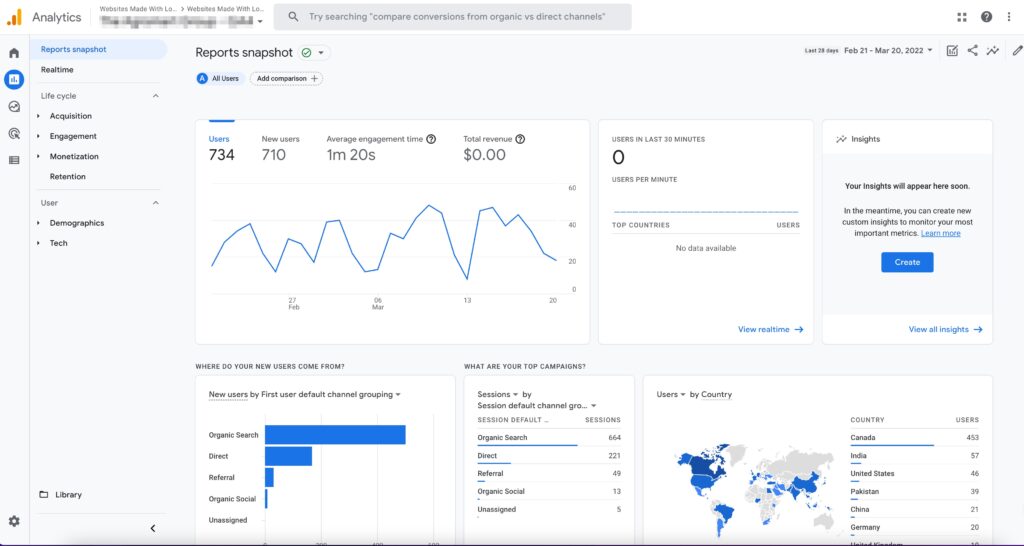Migrating from Universal Analytics to GA4
What Does UA and GA4 Mean and How are They Used?
Google has analytical software to help track how users are getting to your website, what they are doing while on there, and where they are going once they leave. The most recent “old” version is Universal Analytics (UA), which is now getting replaced with the upgraded Google Analytics 4 (GA4) platform. These tools take in data that can then be used in other platforms like Google Data Studio to visually display and interpret the results. In addition, tools like Google Tag Manager and Google Ads can help track specific behaviours unique to your website, then send the data into this statistical platform.
Why Do I Need Google Analytics 4?
Many people have websites for various reasons, but usually, it is part of a business that wants to make money. It is a smart business move to be able to understand your customers so you can cater to their needs. A happy customer is a paying customer, after all. You can’t get into the minds of every person that visits your website, but you can track their behaviour to see where they are coming from and where they are spending most of their time. This gives incredible insight into what areas of your website need to be promoted, adjusted, or removed completely.
Search engine optimization (SEO) is a branch of marketing that aims to increase relevant traffic to a website by making it more favourable by search engine algorithms. Basically, it means your page will show up higher on the list of search results so people are more likely to click it first and make a purchase. This relates to GA4 because you need some sort of way to measure user behaviour in order to determine if it needs improvement or not. Even things like how long it takes the page to load, how far down the page a user scrolls, and what pages are being visited or ignored make a difference.
GA4 can easily track all of that.
Not only will the data help you improve your search engine results page (SERP) ranking, but it will also help enhance the user’s experience making them more comfortable with your website. Let’s face it if a website is a pain to navigate, has broken pages, and is just a complete horror show, then the user is very likely to give up and try someone else’s page. They can still make that decision even when the negatives are subtle. GA4 tracking is a great tool to discover these subtle problems so you can fix them right away, and keep your visitors from bouncing.
Differences Between UA and GA4
In short, GA4 is the new and improved analytics platform provided by Google. They have changed some things around to streamline the process and enhance the importance of each measurement. How they measure and collect data is done differently, so you cannot transfer UA data into GA4. The systems just aren’t interchangeable at this time. In order to use GA4, you need to set it up and then start collecting data from that day forward.
Some other key/technical differences:
Universal Analytics (UA)
- Measurements are based on pageviews and sessions
- Various types of “hits” with specific names (page views, social, etc)
- Uses categories, actions, and labels for each “hit”
- Paid integration with BigQuery
- Worked with “goals” to describe conversions
- Limited data
Google Analytics 4 (GA4)
- Measurements are based on events and parameters
- Data from apps and websites can be streamed in the same property
- Free integration with BigQuery
- Replaced “goals” with event conversions to match other platforms
- Any event can be recorded as a conversion if you want it to be
- Unlimited data
- Cross-platform tracking
- Additional new features
GA4 New Features
GA4 has some new features that really make it stand out from Universal Analytics. The new enhanced measurement feature automatically collects data about page scrolling, outbound clicks, search terms, and more. The developer no longer has to create a custom event label for each of these things – they are built-in. This feature can be turned on or off, depending on the needs and design of the website.
For those that like to break down events into steps, the new funnel feature may come in handy. The Google help page describes it nicely:
“Funnel exploration lets you visualize the steps your users take to complete a task and quickly see how well they are succeeding or failing at each step. For example, how do prospects become shoppers and then become buyers? How do one-time buyers become repeat buyers? With this information, you can improve inefficient or abandoned customer journeys.”
Similarly, the new path exploration feature can show what users are doing after they complete a step. We’ll take Google’s suggestions again this time for how it can be used:
- “Find the top pages that new users open after opening the home page.
- Discover what actions users take after an app exception.
- Uncover looping behaviour which may indicate users becoming stuck.
- Determining the effects of an event on subsequent users’ actions.”
Additionally, GA4 works well with other platforms like Google Ads. A heavily requested feature to track conversions from YouTube was implemented in GA4, for example.
Why You Should Switch to GA4
The first reason you should switch to GA4 from UA is that it’s the newest version. It has been out for a while, people are enjoying it, and it looks like it’s here to stay.
Now that it has been out for over a year, Google has worked out the initial bugs, added new features, and now has a respectable new version that we are comfortable utilizing. Google has so many different types of software that all integrate with each other. It will not be surprising if down the road when they decide to stick with just the newest version of analytics (which in this case is GA4) and retire Universal Analytics. It is much wiser to adapt to the times than to find yourself stuck and panicking at the last minute. Set yourself up for success and stay successful.
The second reason is that GA4 is similar to UA in a lot of ways, but has better features and enhanced measurements. Simply put, it can do more for you. This option to collect different types of data conveniently may help you spot holes in your marketing plan or website design. You can’t fix a problem if you don’t know you have a problem in the first place. Just having the data and being able to see different types of trends may help piece the puzzle together more clearly, allowing you to make better business decisions.
The third reason is you should switch now, so you can start collecting data now. Your old data from UA won’t be lost, but you cannot integrate old data into GA4. The data from GA4 starts the moment you create the account and put the tracking code on your website. This code is different from the one for UA. Since the types of data and events to track are a bit different, the data set is not interchangeable between the two systems. All the more reason to get up to speed and switch over as soon as possible!
Is it a Pain to Switch From UA to GA4?
Not at all! We’re here to help you.
Our team will look at what important pieces of information you are currently tracking, then create a GA4 platform with custom features to carry that information over to the new system. If there is a specific aspect of your website you want to track, then we can explore this with GA4’s enhanced features then implement it into the new data set. This new data can be used in reporting platforms like Data Studio, giving you a visual breakdown of what is going on.
The only (temporary) downside, is that any reports will only contain data from the GA4 property. This means that if you start up GA4 on a Monday, then on Wednesday you might not have enough useful data to really make much sense out of it. It starts tracking right away, but can’t go back in time even with old UA data. After a week or two, you will have enough data to get a more realistic picture of what users are doing on your website.
Example of a GA4 Report
This example uses the Google Merchandise Store as a data source, so we can share it with you quite easily. This small, one-page report shows information about the number of new users, sessions, views, and conversions. There are charts that compare recent sessions to a previous 30 day period, which countries contain the most web traffic, and a bar graph that shows how people are coming to the website. This is only a small piece of all the information that is available.
Our Reporting Services
At Websites Made With Love, we create custom reports on the statistics that matter to you and your business. Contact us to find out how we can help.
This could mean a simple one-page report, or it could mean several pages delivered to your inbox each month. The reports are meant to add meaning, so you can make smart business decisions and understand your target market better. Not sure what would be helpful on a report?
Let’s have a conversation to find out what your website goals are (i.e. Are you selling a product? Increasing brand awareness? etc) and we can provide you with a list of helpful suggestions. Once that is established, we will set you up with your own Google Analytics 4 account, start collecting data, then deliver a custom report right into your email inbox each month.
It’s as easy as that!

Mark Beuerman
Related Articles That Might
Interest You

From Local Waters to Global Stages: Our DesignRush Nomination

What makes a good website design?