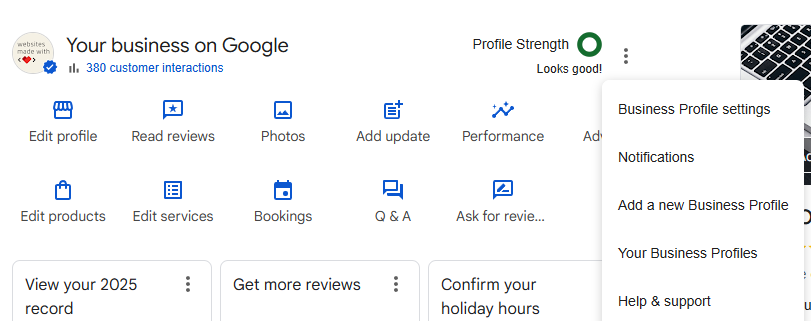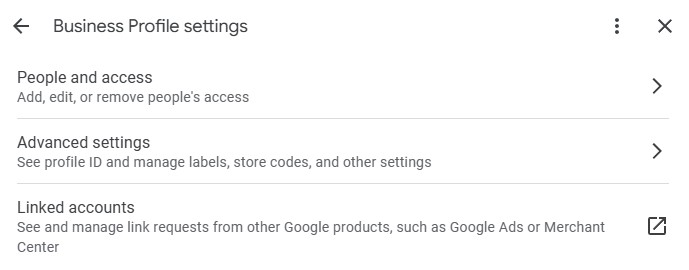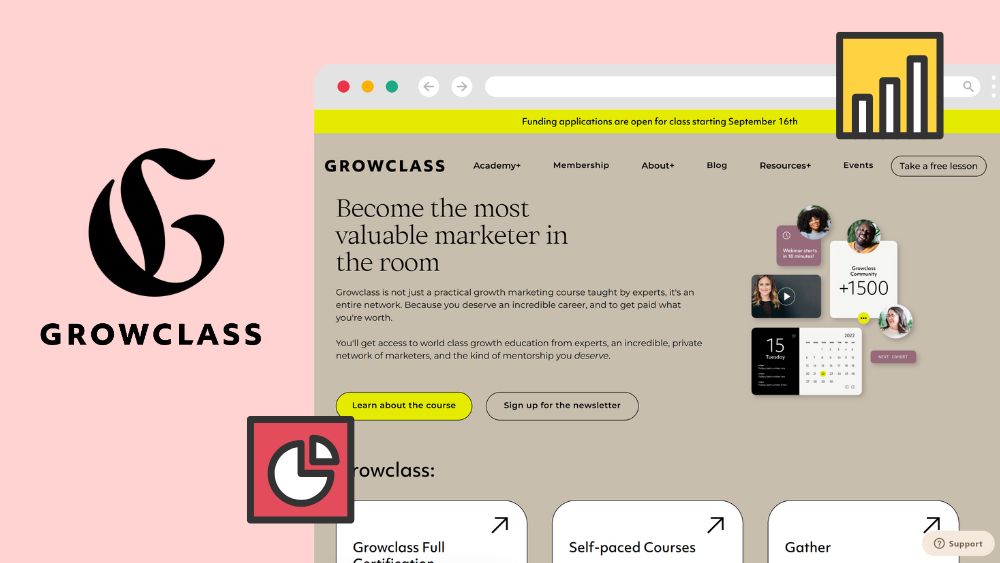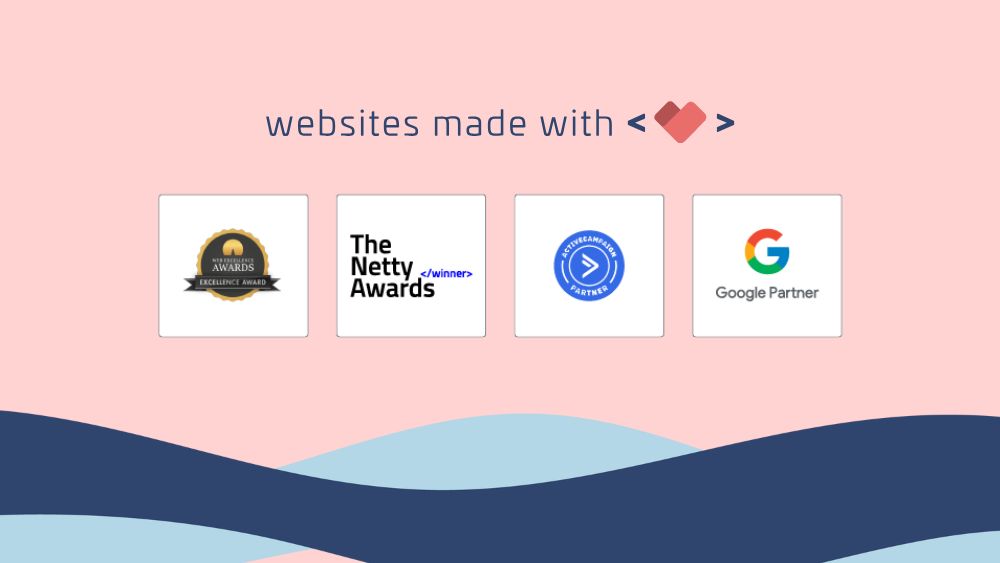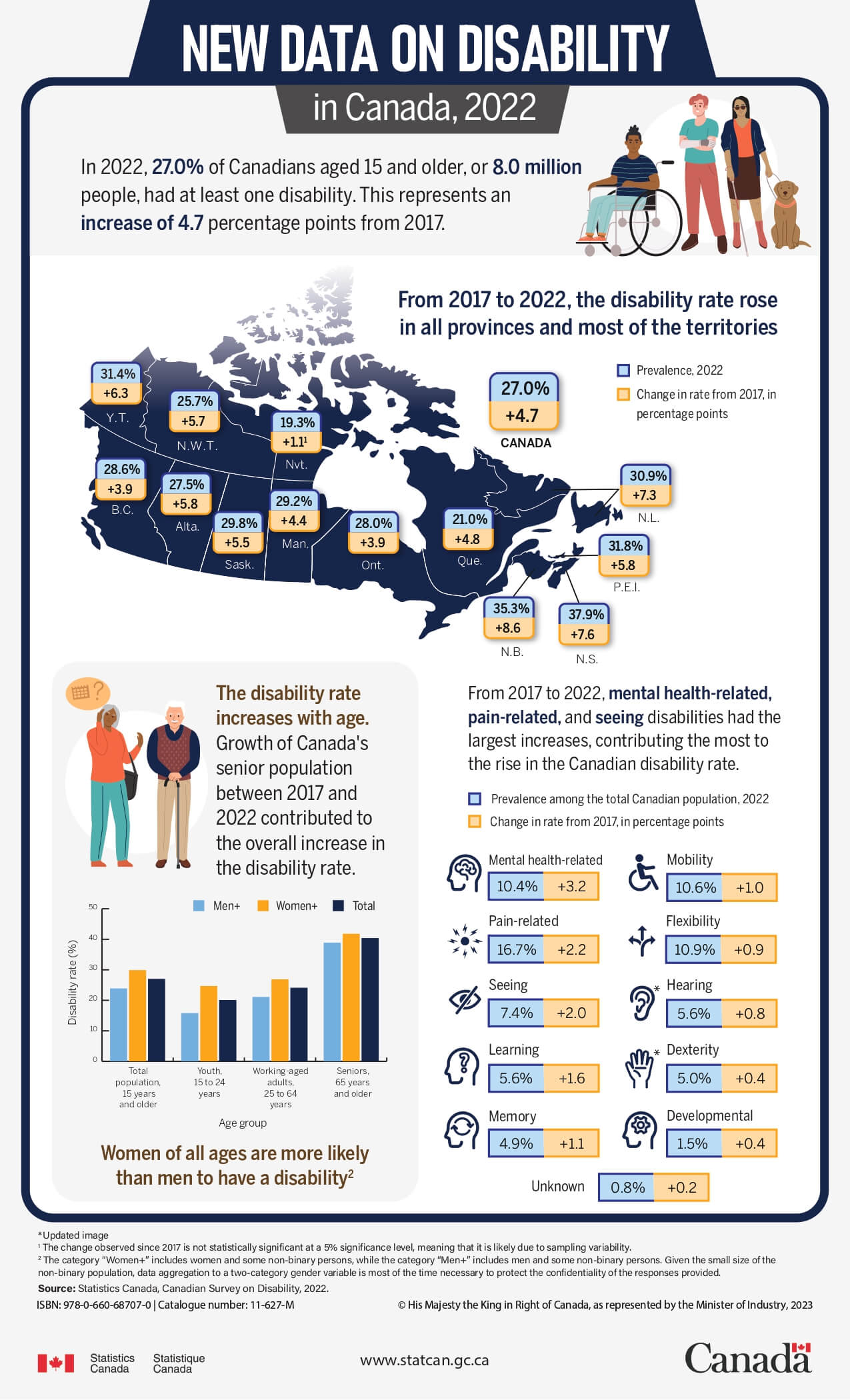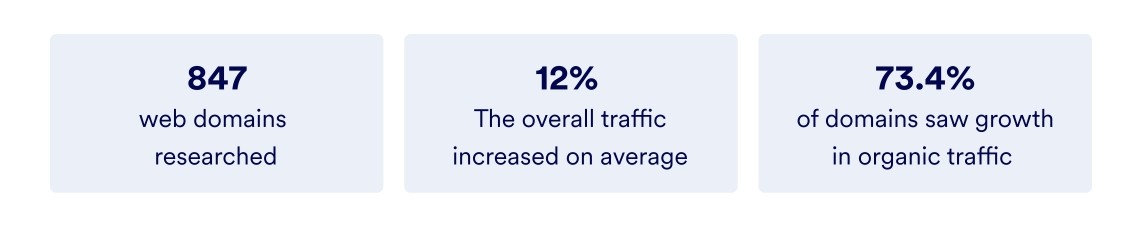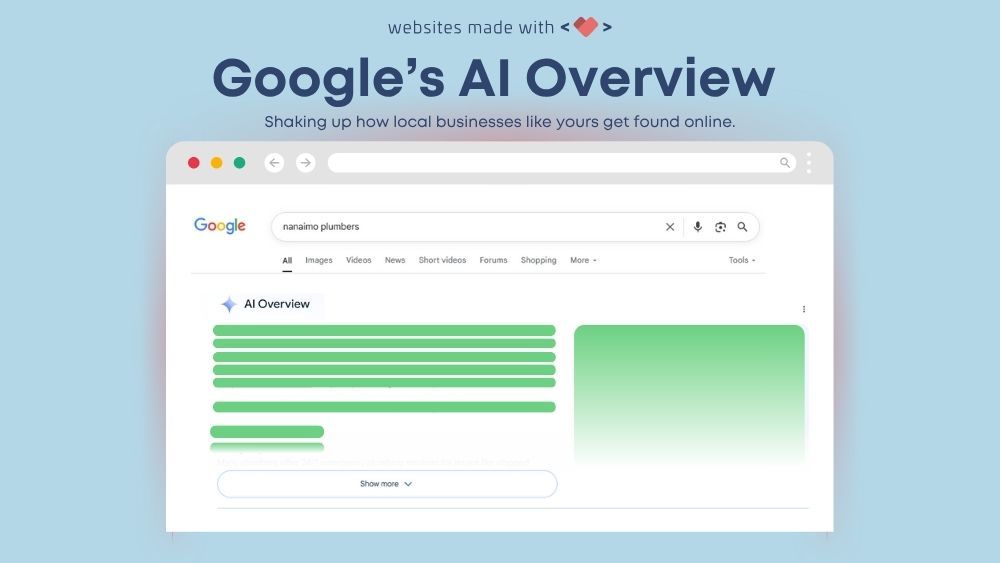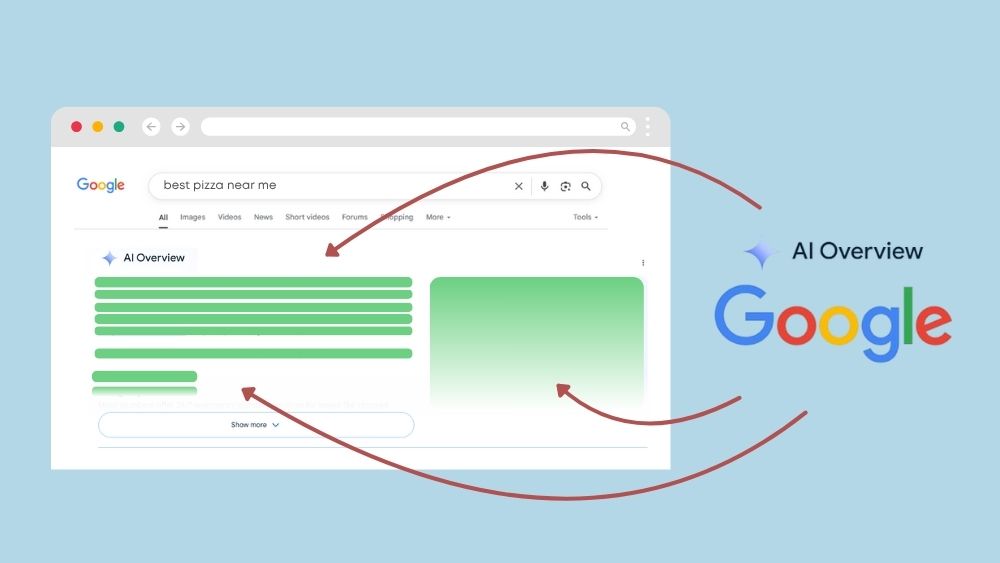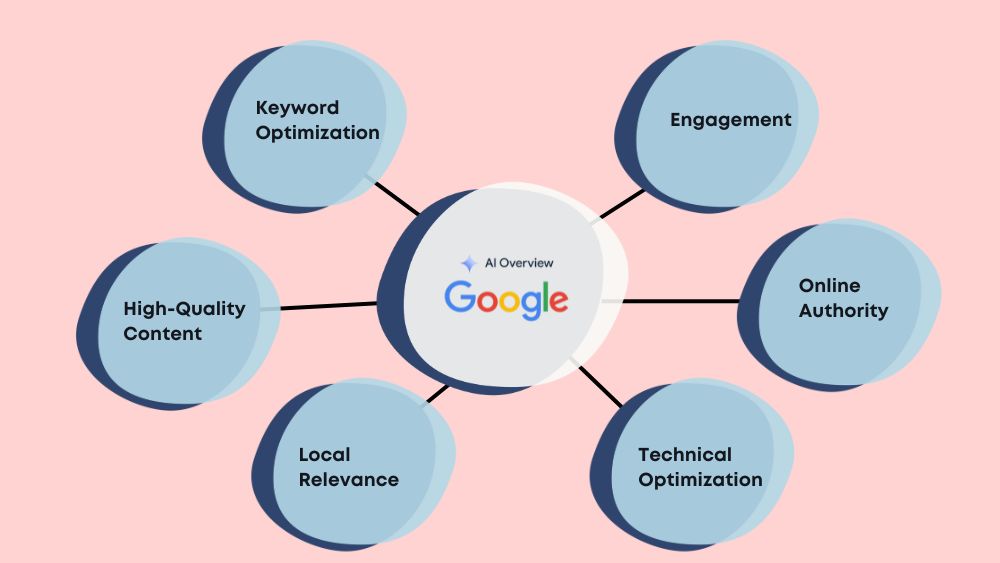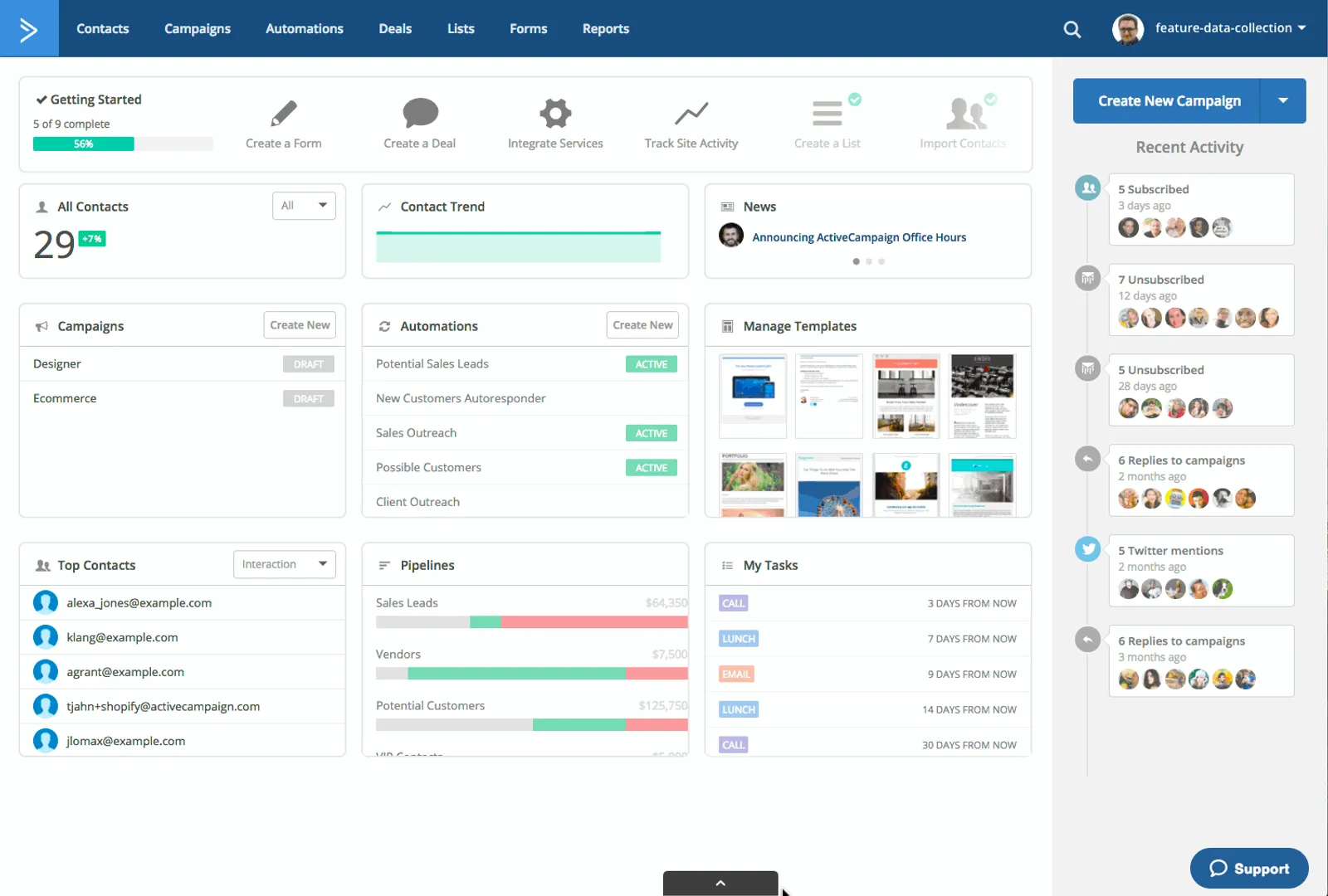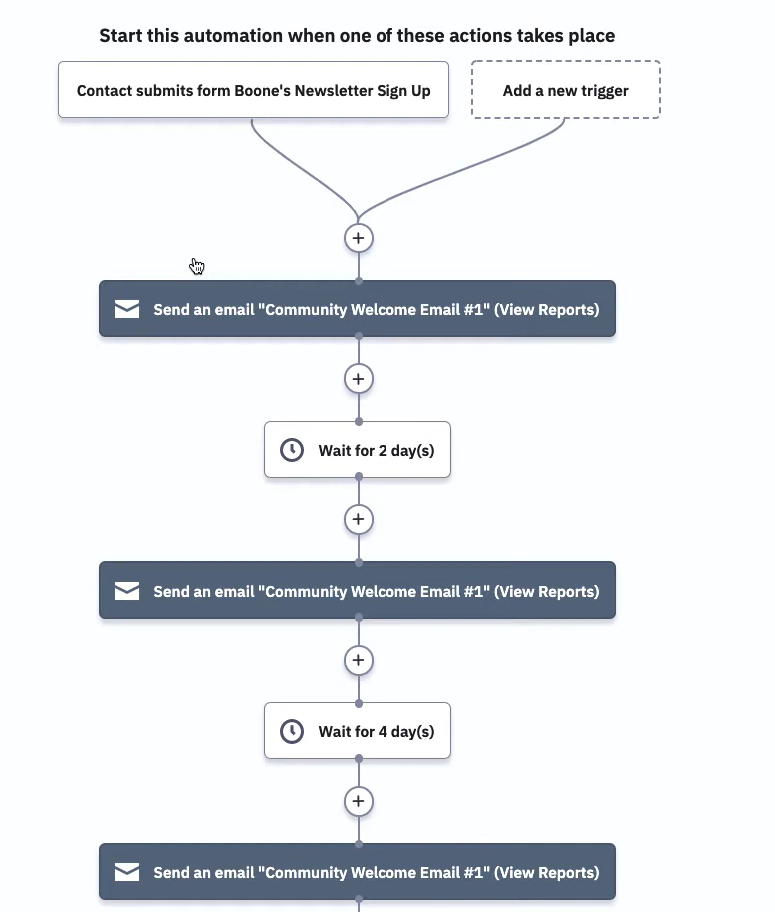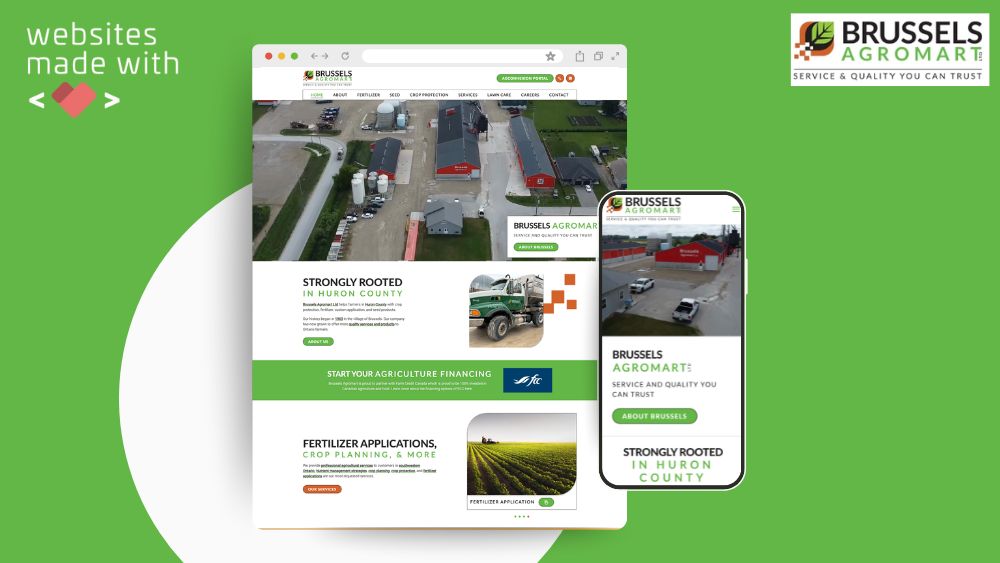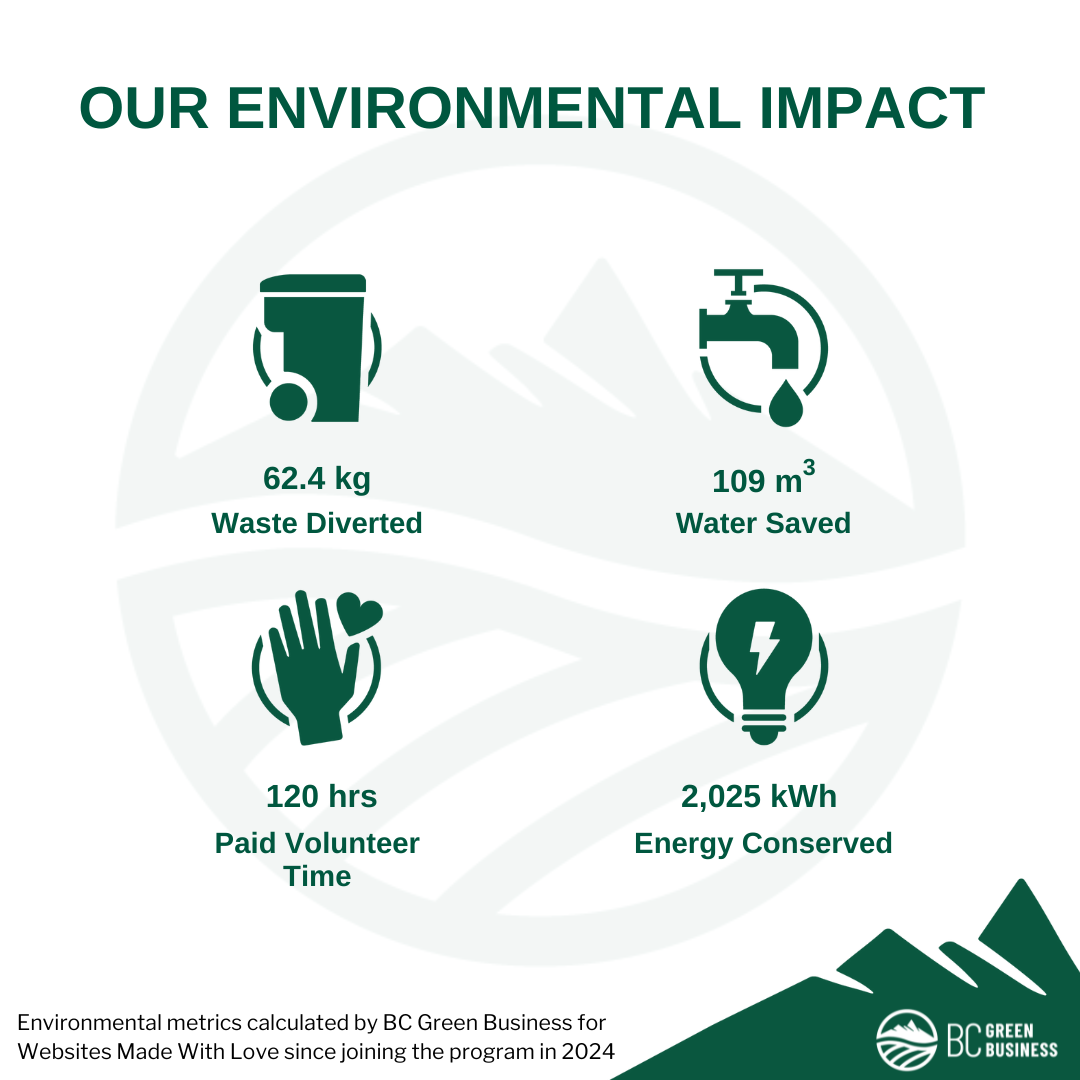Google Business Profile Disappearing? Here’s Your Game Plan
If you’ve noticed your Google Business Profile (GBP) acting a bit funky—like disappearing entirely or losing key details—you’re not alone.
There’s a glitch in Google’s system causing some serious headaches, especially for folks in the automotive industry, though other sectors might feel the pinch too. Over 2,500 dealership listings have already been hit, and Google’s still working on a fix without a clear timeline.
But don’t panic! We’re here to break down what’s happening, why it matters, and how you can protect your profile with a few simple steps. Let’s dive in with a calm, clear head and get your business back on track. Ok? Ok!
What’s Going On with Google Business Profiles?
Google’s been rolling out its shiny new Gemini AI to help audit and moderate listings. While AI can be awesome, it’s not perfect, kind of like when your GPS sends you down a random dirt road. This tech hiccup is causing some major disruptions, like:
- Profiles are getting unverified or completely removed
- Primary categories and customer reviews are vanishing
- Edits being blocked, reversed, or stuck in limbo
Some experts think Gemini’s overzealous auditing is flagging legitimate profiles as suspicious, especially if they’ve had recent updates or multiple users tinkering with them.
Even routine changes, like tweaking your business description or adding a new category, can accidentally trip the system. Worse, some profiles are disappearing without any recent changes. If you’ve gone through the reverification process, you know what a headache that can be!
Why should I care about this?
Your Google Business Profile is like your digital storefront—it’s how customers find you on Google Search and Maps. If it goes poof, you’re in for a rough ride:
- No review responses: You can’t reply to customer feedback, which can hurt your reputation.
- Lost control: You can’t update your hours, photos, or other key info.
- Lower visibility: A missing or unverified profile tanks your local SEO, making it harder for customers to discover you.
In short, a glitchy GBP can make your business look like it’s playing hide-and-seek with potential customers. Not cool.
What’s Causing the Disappearances?
Here are the main culprits behind vanishing profiles:
- Suspensions: Google might flag your profile for violating its guidelines, like inaccurate info, spammy content, or fake reviews.
- Verification Issues: If your profile isn’t fully verified or has verification hiccups, it might not show up.
- Listing Errors: Typos in your business name, wrong categories, or outdated location details can trigger removal.
- Automated Sweeps: Google’s AI sometimes goes a bit rogue on checks, especially on profiles with similar info or those tied to bulk verification accounts.
- Account Mix-Ups: Conflicting verification details can make your profile look “unclaimed” or unverified.
The kicker? Making more than two edits in a 24–48-hour window can increase your chances of getting flagged. Yikes.
How to Protect Your Google Business Profile
The good news? You’ve got options to keep your profile safe and visible while Google sorts out this mess. Here’s your action plan:
- Limit User Access
Too many cooks in the kitchen (or users on your GBP) can raise red flags. Stick to essential team members only and avoid adding new users for now. - Pause Major Edits
Hold off on bulk changes or frequent tweaks to your profile—like updating categories, hours, or descriptions—until Google gives the all-clear. - Check for Suspension Notices
Keep an eye on your email for any alerts from Google about account or listing issues. If you spot one, act fast. - Verify Your Business
Double-check that your profile is fully verified. If it’s not, follow Google’s verification steps to lock it in. - Fix Errors ASAP
If your business name, category, or location details are off, correct them immediately to avoid triggering Google’s radar. - Appeal Suspensions
If you think your profile was unfairly suspended, file an appeal through Google Business Profile support. Be patient, it might take a bit. - Track Your CID
Your Business Profile ID (CID) is like your profile’s fingerprint. If you have it saved, it can help you recover or manage your listing.
Psst, here’s where to find your Google Business Profile ID
Google your business to see your profile, or visit https://business.google.com/locations and click on the profile you manage.
From Google’s search, click on the three vertical dots -> Business Profile Settings
Then, click “advanced settings.” By the way, if you want to add or remove users, you can do that from “People and access.”
Your business profile ID will be at the top. Save it!
- Mark Temporary Closures
If your business is temporarily closed (like for seasonal reasons), update your profile to reflect that so Google doesn’t assume it’s inactive.
Don’t Let a Glitch Steal Your Spotlight
We get it—having your Google Business Profile disappear feels like a punch to the gut. But by taking these steps, you can minimize the risk and keep your business shining bright in search results. At Websites Made With Love, we’re all about helping you navigate these digital hiccups with ease. If you need a hand checking your GBP, fixing errors, or boosting your online presence, we’ve got your back.
Got questions or need help with your profile? Drop us a line, and let’s make sure your business stays front and center where it belongs.
Stay visible, stay awesome!